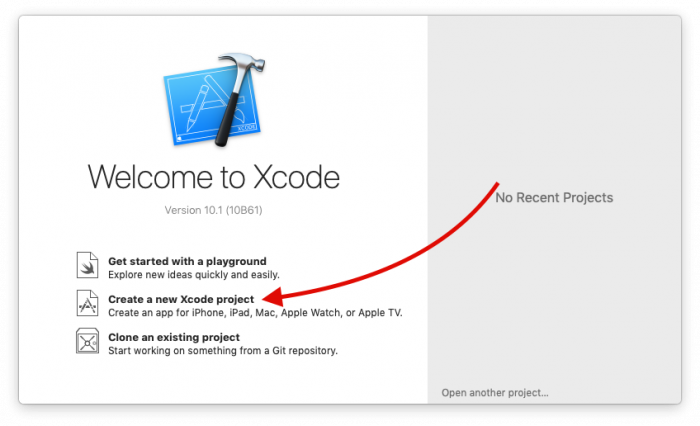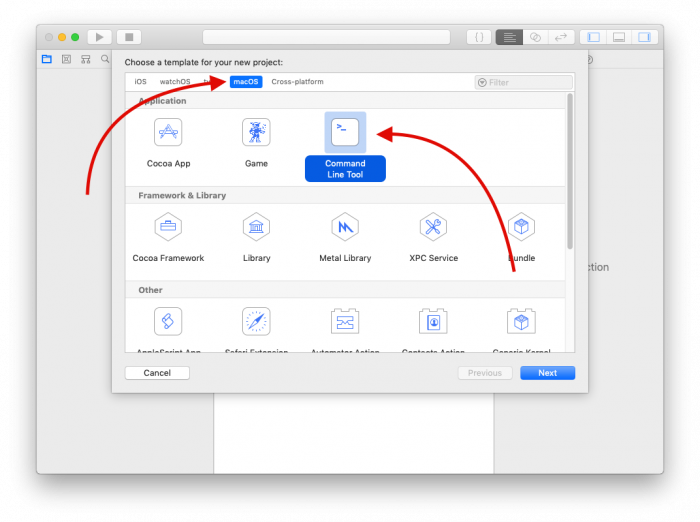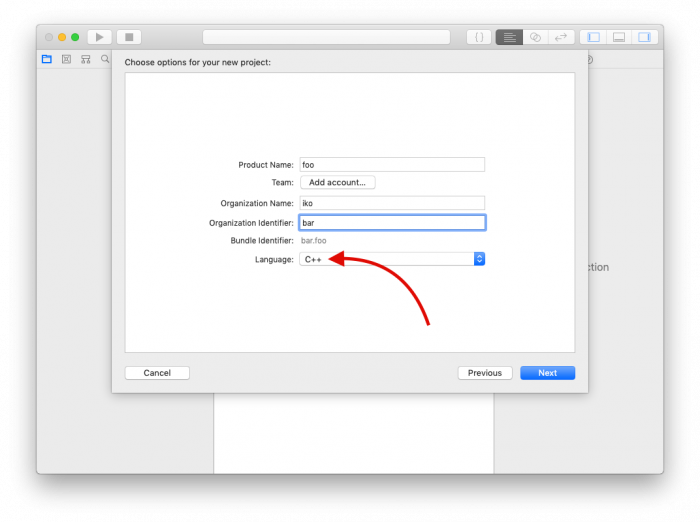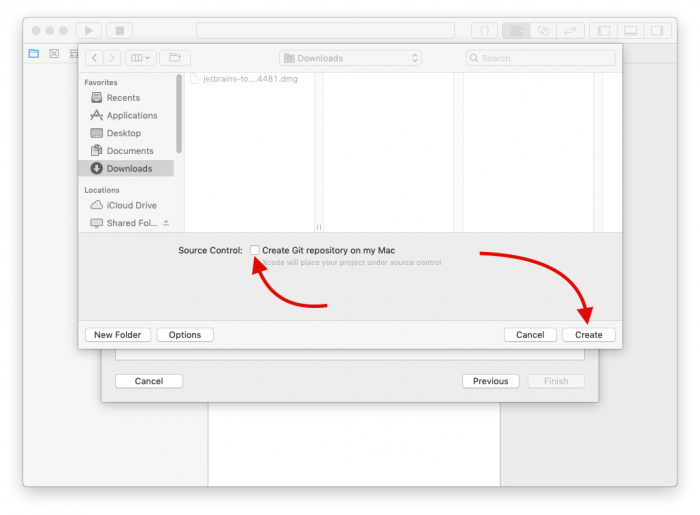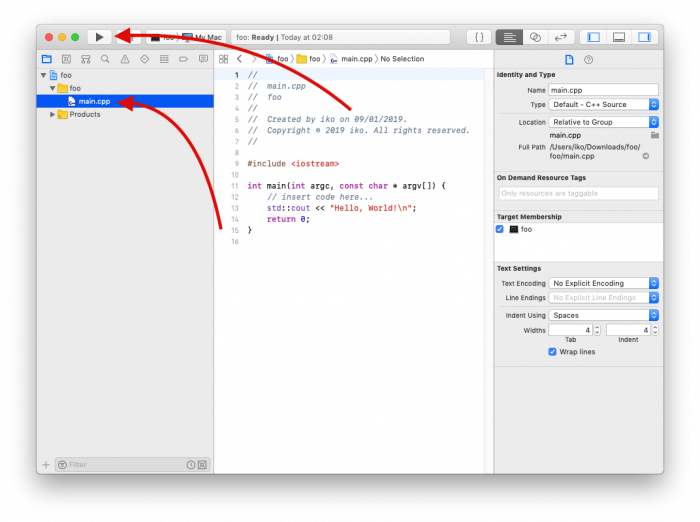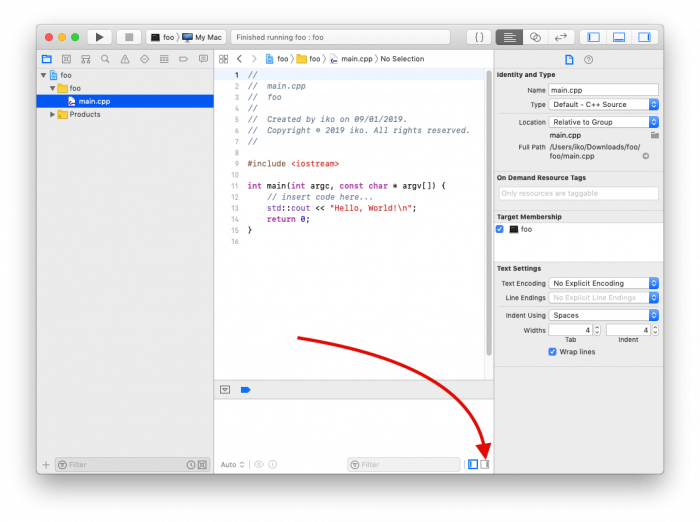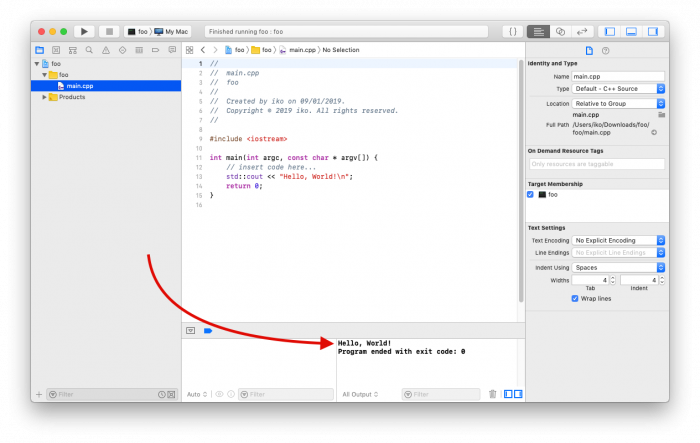Creating a cpp project in xcode on macos
Материал из Wiki - Факультет компьютерных наук
- Open Xcode
- In the Xcode welcome window choose “Create a new Xcode project”
- In the new window choose
macOS→Command Line Tooland click “Next”
- Choose a project name. The organisation identifier doesn’t matter, write a funny word. Change the language to
C++.
- Click “Next” and choose where to save the project
- Uncheck “Create Git repository on my Mac”. I’m almost certain you won’t need it.
- Choose
main.cppfrom the side bar. This is where you write your code.
- Compile and run your project by clicking the “Run” (▸) button
- A bottom panel should show up but it doesn’t have the program output. Click the “Show the Console” button in the bottom right.
- You should now see “Hello, World!” Printed in the console.