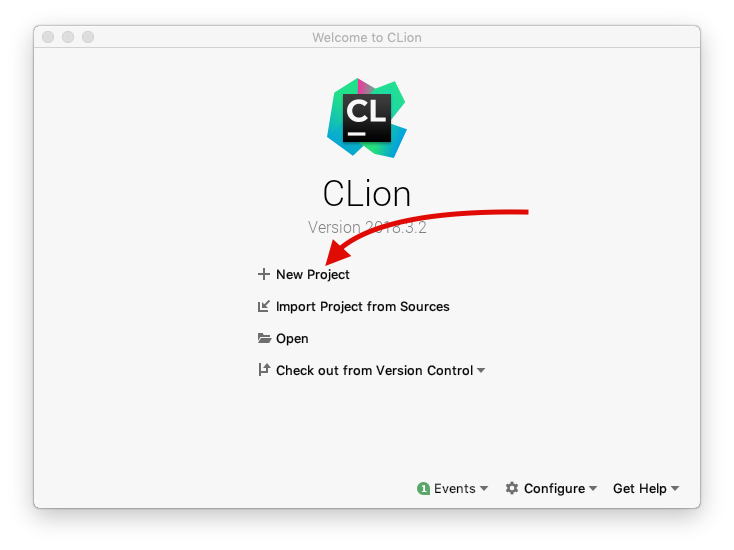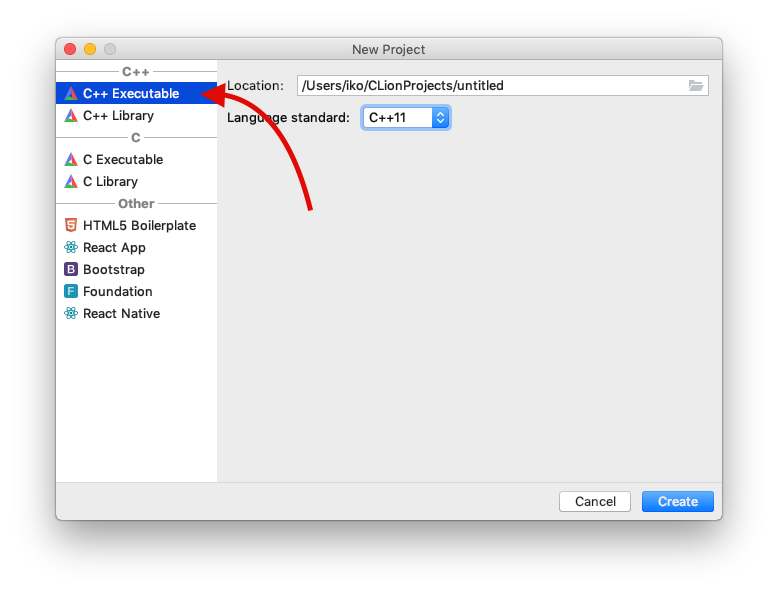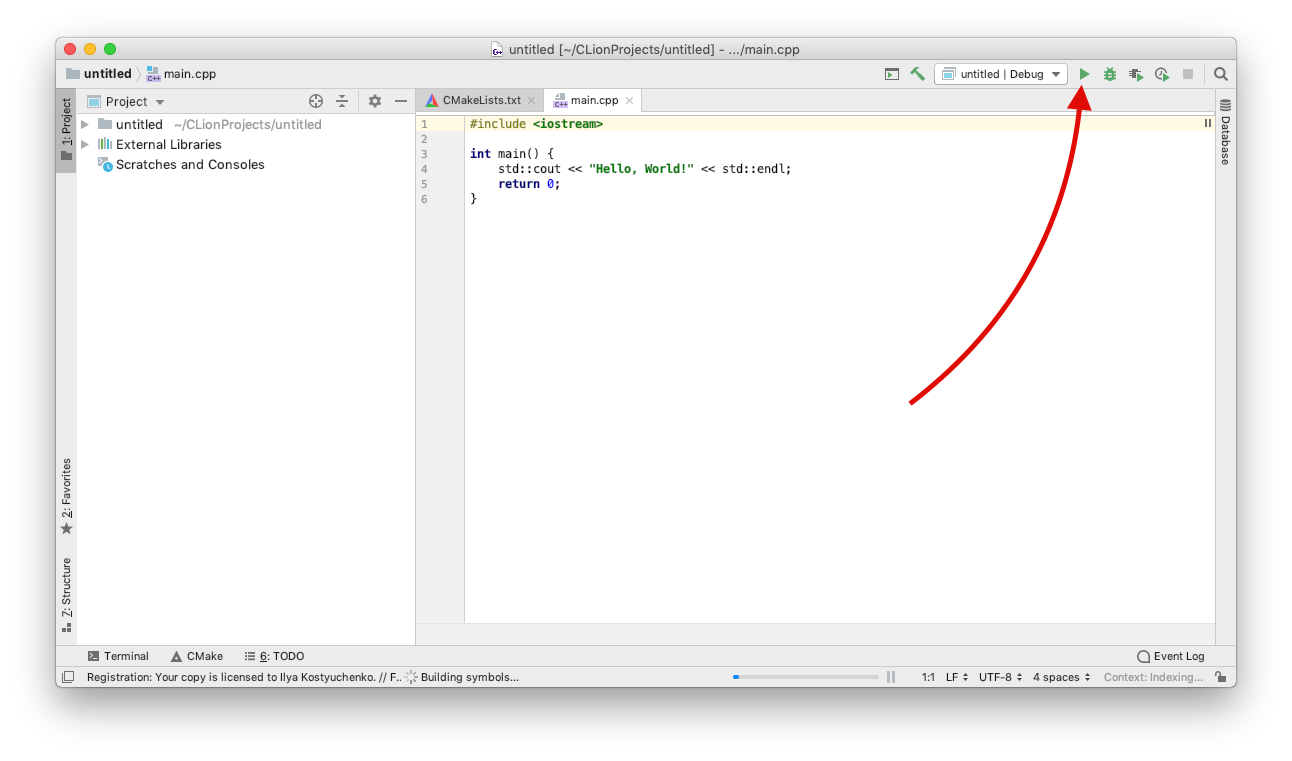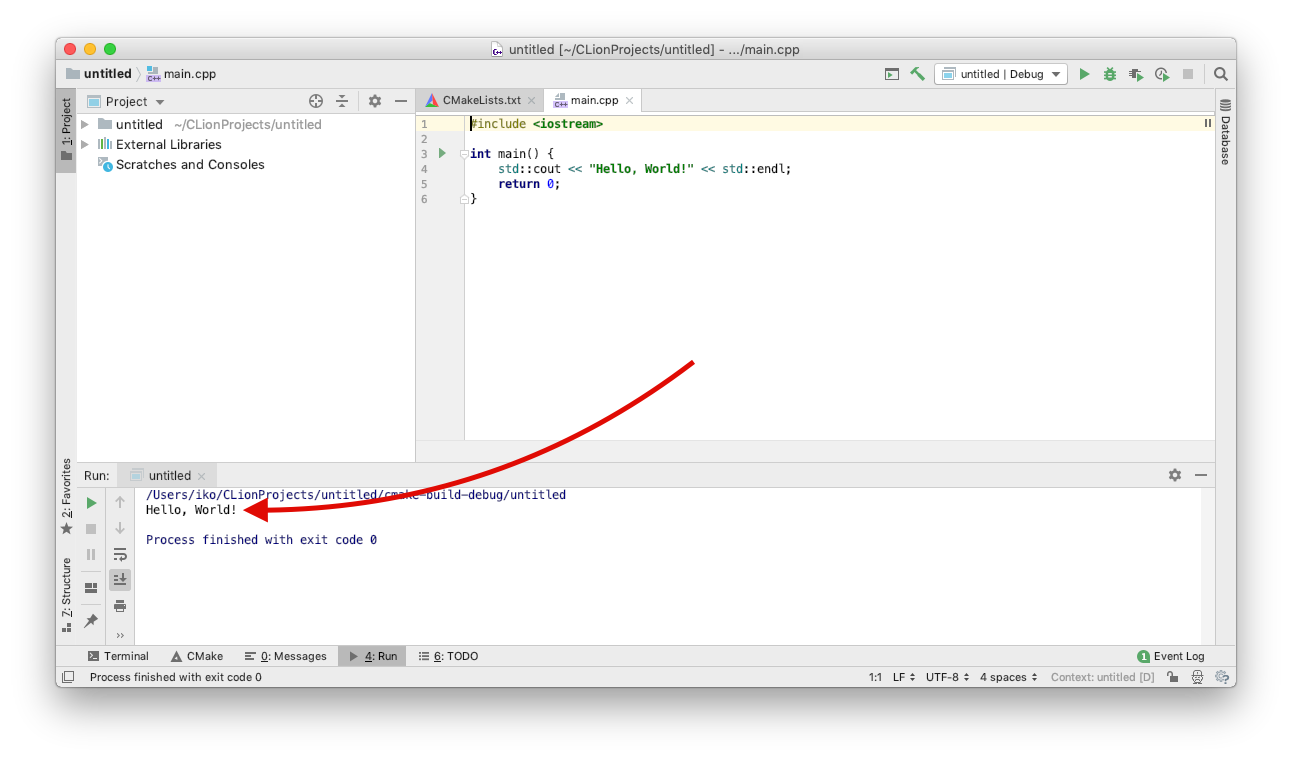Creating a cpp project in clion on macos — различия между версиями
Материал из Wiki - Факультет компьютерных наук
Iko (обсуждение | вклад) (Новая страница: «# In the CLion welcome screen choose “New Project” Файл:Creating a C++ project in CLion 1.png <ol start="2" style="list-style-type: decimal;"> <li>S…») |
(нет различий)
|
Версия 02:58, 9 января 2019
- In the CLion welcome screen choose “New Project”
- Select
C++executable and click “create”
- You should now see the CLion project window
- Compile and run your project by clicking the “Run” (▸) button
- You should see “Hello, World!” printed in the console.